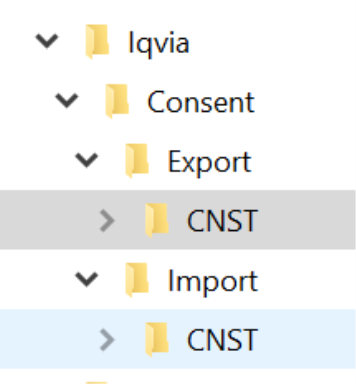Configure Integration Between OCE-P, OCE-D and IQVIA Consent System
Purpose
The purpose of this section is to enable users to configure the Consent data flow with the help of the configuration steps provided.
Scope
The scopes are as follows:
-
This configuration document will help to configure IDP Pipeline setup steps.
-
Not in scope of Integrated systems like OCE Personal (OCE-P), OCE Digital (OCE-D), Consent System and IDP System configuration.
Assumptions
IDP, OCE-P, OCE-D and Consent System setup and configuration are done.
Prerequisites
The following are the prerequisite conditions:
-
Make sure IDP, OCE-P, OCE-D and Consent Systems are working properly with the required configurations.
-
Enable Consent module (Opt module) in OCE-P, by default it's not enabled. Opt was generally captured by a Rep user on an iPad, refer Activating the Opt Functionality.
-
If user wants to capture on the Web, then the user needs to set up additional setup, refer Opt Capturing in Web - MVP.
-
OCE-P System Topic Record Type needs to be enabled.
-
Consent system API access authentication application setup needs to be done in the Consent System GUI. The same values are used while accessing Consent APIs. Setup the SFTP details in the application.
-
Refer to the IQVIA Consent system DID for the Consent system API specification.
-
Make sure that the external ID of the Rep user is synced in both the OCE-P and the IQVIA Consent system.
-
The IQVIA Consent SFTP Path can look like the example below.