Configure Background Reminder Notifications
You can configure background notifications to be displayed for certain events on the iPad app for sales reps.
- Do Not Disturb Reminder (e.g. 5 minutes before a Call or Meeting)
- When the sales rep user taps on the notification, they will go to the iPad Settings page where they can enable the “Do Not Disturb” setting.
Note:
If you are currently using the OCE app, tapping on the "do not disturb" reminder redirects you outside of the OCE App to the iPad Settings page.

- Event Reminder (e.g. 30 minutes before a Call or Meeting)
- When the sales rep user taps on the notification, the OCE app will open.
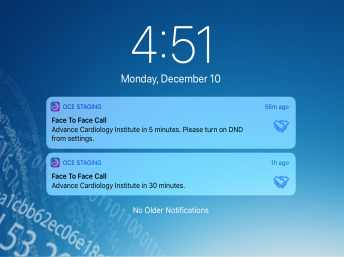
To configure these notifications:
- In Custom Settings - Application Settings - enable the checkbox Enable Background Notifications
- The "Number of minutes before reminder" can be configured for each notification from the MapsDisplay homepage Lightning component

- After updating the Custom Settings, the metadata cache needs to be run