Forgot Your Password?
If you set up security questions and answers in Salesforce, you can reset your password if you forgot it. You can also change your password from the Pin code screen when unlocking the app.
To reset your password
-
On the Log In screen, tap Forgot your password?.
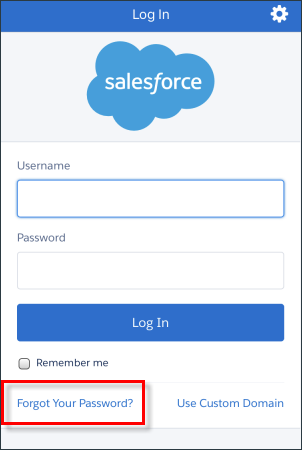
-
Enter your Username and tap Continue. An email message with link to change your password is sent to your email account.
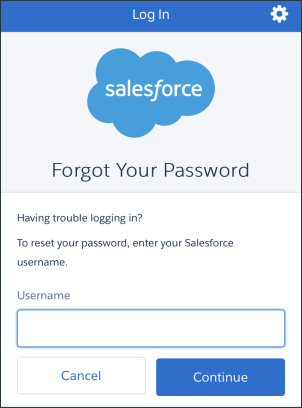
-
Open the email message and tap the link in it.
-
Answer the security question and tap Continue.
-
Reset your password.