Create and Configure SFTP Users for OK File Transfer Process
Create and Configure SFTP Users for OK File Transfer Process explains how to create and configure SFTP Users for Data Transfer from Onekey to IDP Platform.
Create Onekey SFTP User Group and User
To Create Onekey SFTP User Group and User
-
Download template policy from s3 from location s3://<tenant-bucket>/Tools/Delivery OK SFTP Users.json.template.
-
Rename the file to Delivery OK SFTP Users.json.
-
Open the file in text editor and replace ${s3-bucket-name} with the name of tenant s3 bucket and save the file.
-
Upload the File to s3://<tenant-bucket>/policies folder.
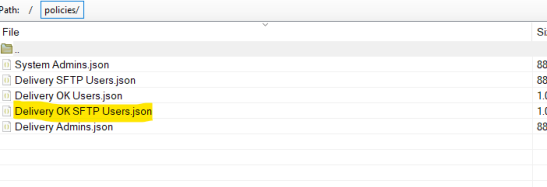
-
Login to OA Web UI with valid credentials.
-
In the User Management Application navigate to groups and create new Group Delivery OK SFTP User.
Important: Group name must match exactly with the policy file name uploaded in step 4. Otherwise SFTP permissions won't work.
-
Create users and assign them to user group.
Create Configuration File for File Transfer Process
To Create Configuration File for File Transfer Process
-
Download template configuration file config.ini.template from s3://<tenant-bucket>/Tools/ok_config.ini.template.
-
Rename the file to ok_config.ini.
-
Open the file the text editor and edit the values for SFTP server credentials in the section ok.sftp.master, ok.sftp.us & ok.sftp.global.
-
Upload the file to s3://<tenant-bucket>/Tools/ok_config.ini.