DCR
Routing configuration
Setup:
The following is an overview of the steps required to setup and enable DCR Routing process in a given Reltio tenant, more details can be found in the sections following:
-
The custom workflow jar should be deployed in the given Reltio Tenant. The Reltio API for this can be found under the folder Config - Reltio (details in the section following).
-
The attached baseline BPMN file should be deployed in the given Reltio tenant. If the client already have a custom BPMN implementation then the client BPMN file must be updated to invoke the custom java listener class. The BPMN file could be re-deployed after necessary updates using Postman Collection API. The Reltio API for BPMN file deployment can be found under the folder Config - Reltio. Details on how to update the BPMN file can be found in the subpage DCR Routing Process (Section: Customization of Reltio Workflow (BPMN) for Custom Java Listener Class).
-
Insert a record for routing configuration in the database table ODP_CORE_STREAM.DCR_STREAMING_CONFIGURATION. This can be done using Postman Collection API. A sample config can be found under the Config folder with name 'DCR Router Sample Config'. Details on how to construct a routing config file can be found in the sub-page DCR Routing Process.
Deployment of the Custom Workflow Jar File
The sample Reltio API to deploy the custom workflow jar file is provided in the Postman Collection as shown below:
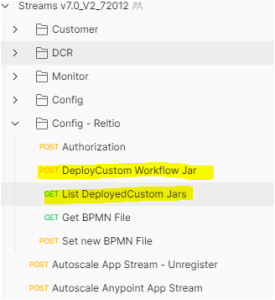
|
Note: |
For the POST API call 'DeployCustom Workflow Jar', in the body, attribute 'module' must not be changed as this is a given location in Reltio S3 where the jar file is located. |

The other attributes name and description maybe chosen as considered appropriate.
Once the custom jar is deployed successfully, it can be verified by making the get API call - List DeployedCustom Jars, the below response indicates that the Custom Jar has been successfully deployed.
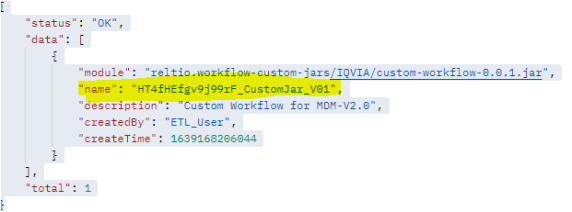
Customization of the Reltio Workflow BPMN
For new implementation the attached BPMN file could be deployed in the given environment.
But if the client has customized BPMN implementation then BPMN must be updated and setup to use the custom Java listener class on the Custom User Tasks in the BPMN file. For more details on how to setup and configure the custom Java listener class, go to the section Customization of Reltio Workflow (BPMN) for Custom Java Listener Class in DCR Routing Process
Enrichment Streaming Collection Configuration
Real time DCR routing can be enable/disable based on the setting provided in the DCR streams when deployed. These settings are set from the POSTMan environment variables. To enable DCR routing in the DCR streams the following variables/values need to be set before deploying the DCR streams (If you have already a DCR stream without these settings, modify your setting and re-deploy the streams).
|
Environment Variable |
Value |
Description |
||
|---|---|---|---|---|
|
DCRenableWorkflow |
Yes |
Setting this value to Yes can enable DCR routing. This can cause CHANGE_REQUEST_CHANGED_WORKFLOW events to propagate to the enrichment stream. |
||
|
DCRenableLexiResponse |
Yes |
Setting this value to Yes can enable Lexi Response. This can cause the DCR enrichment events to be propagated. (example, CHANGE_REQUEST_CREATED, CHANGE_REQUEST_CHANGED. and CHANGE_REQUEST_REMOVED).
|
||
|
RoutingConfigName |
routing-config |
Specify the <CONFIG_NAME> of the routing configuration the client wishes to use in the ODP_CORE_STREAM.DCR_STREAMING_CONFIGURATION table (example below). |
POSTMan Environment Variables Example
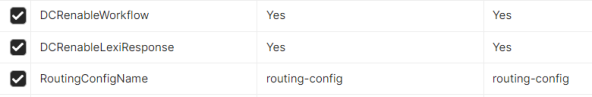
For DCR routing to work properly, the Postman environment variable RoutingConfigName should be set up properly (as indicated above). The value ('routing-config' in the above screenshot) should exist in the database table ODP_CORE_STREAM.DCR_STREAMING_CONFIGURATION. In another words, the value specified for RoutingConfigName is the lookup key for the stream apps to search for the routing configuration in the database table ODP_CORE_STREAM.DCR_STREAMING_CONFIGURATION.
For a given environment, multiple routing configuration entries could be added in the table ODP_CORE_STREAM.DCR_STREAMING_CONFIGURATION, the routing configuration to be used is one that is set via the Postman Environment variable RoutingConfigName.
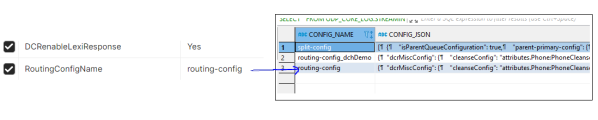
For further details on Routing Process and BPMN Workflow customization, see DCR Routing Process.
Onekey DCR
Setup
The following is an overview of the steps required to setup and enable OneKey DCR Submit and Trace process, more details can be found in the sections following:
-
Add OneKey Configurations to ODP_CORE_STREAM.DCR_STREAMING_CONFIGURATION table.
-
Insert a record for OneKey baseline configuration in the database table ODP_CORE_STREAM.DCR_STREAMING_CONFIGURATION. This can be done using Postman Collection API. The baseline config can be found under the Config folder with name DCR OneKey Baseline.
-
Insert a record for OneKey configuration in the database table ODP_CORE_STREAM.DCR_STREAMING_CONFIGURATION. This can be done using Postman Collection API. A sample config can be found under the Config folder with name DCR OneKey Sample Config.
-
-
Deploy stream DCR Store Enrich AnyPoint.
Add OneKey Configurations to the ODP_CORE_STREAM.DCR_STREAMING_CONFIGURATION table
Deploying OneKey DCR can require the following 2 configurations to be created in the ODP_CORE_STREAM.DCR_STREAMING_CONFIGURATION table:
-
OneKey Configuration: This configuration can contain all the configuration settings for OneKey DCR. A sample configuration named DCR OneKey Sample Config is provided in the Stream Collections under the Config folder.
-
OneKey Submit Required Fields Configuration: This configuration can specify the OneKey required fields and can have the same format as used in MDM 1.0. A sample baseline configuration named DCR OneKey Baseline is provided in the Stream Collections under the Config folder.
The OneKey Configuration in the ODP_CORE_STREAM.DCR_STREAMING_CONFIGURATION table is specified by the attribute DCROkSubmitConfigName in the POSTMan Environment variables. The OneKey Configuration can have the attributes shown in the table below:
|
Attribute Name |
Description |
|---|---|
|
oneKeyReqFieldsConfigId |
Indicates the OK Submit Required Fields Configuration to be used. The value in this field is used to lookup the OneKey Required Fields configuration in this same table (example. ODP_CORE_STREAM.DCR_STREAMING_CONFIGURATION) |
|
oneKeyReqFieldsCustomConfig |
This field can be used to provide an override configuration to the configuration provided by the oneKeyReqFieldsConfigId attribute. |
Deploy stream - DCR Store Enrich AnyPoint
Before deploying the stream DCR Store Enrich AnyPoint, the following variables need to be set in the POSTMan environment variables:
|
Environment Variable |
Value |
Description |
||
|---|---|---|---|---|
|
DCRenableWorkflow |
Yes |
Setting this value to Yes can enable DCR routing. This can cause CHANGE_REQUEST_CHANGED_WORKFLOW events to propagate to the enrichment stream. |
||
|
DCRenableLexiResponse |
Yes |
Setting this value to Yes can enable Lexi Response. This can cause the DCR enrichment events to be propagated. (example. CHANGE_REQUEST_CREATED, CHANGE_REQUEST_CHANGED and CHANGE_REQUEST_REMOVED)
|
||
|
DCRRoutingConfigName |
routing-config |
Specify the CONFIG_NAME of the routing configuration the client wishes to use in the ODP_CORE_STREAM.DCR_STREAMING_CONFIGURATION table. Important: Routing is required to enable OneKey processing of DCRs. |
||
|
DCROkSubmitConfigName |
ok-submit-config |
Specify the CONFIG_NAME of the OneKey configuration the client wishes to use in the ODP_CORE_STREAM.DCR_STREAMING_CONFIGURATION table. |
||
|
DCROneKeyConnect |
onekey_1040 |
Connection name for OneKey Connection. |
||
|
ConnectionNameRdmReltio |
mdm_reltio_dev2_rdm |
Connection name for Reltio RDM Connection. |
||
|
DCRGlobalConfigName |
dcr-global-config |
(Optional) This configuration is only required to override default global variables. |
POSTMan Environment Variables Example
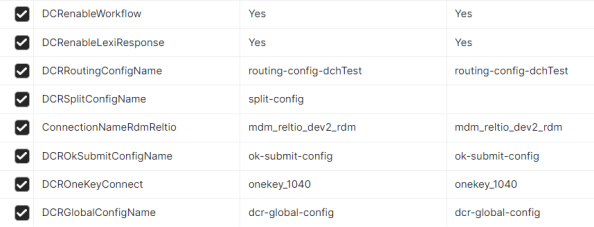
Example:
The event_log_Id for the given deployment can identify which OneKey configuration is used based on the oneKeySubmitConfigName attribute in the event payload column. The database table ODP_CORE_STREAM.DCR_STREAMING_CONFIGURATION contains the OneKey configuration. The link from the event record in the ODP_CORE_LOG.EVENT_LOG table to the OneKey configuration record in the ODP_CORE_STREAM.DCR_STREAMING_CONFIGURATION table is shown below:
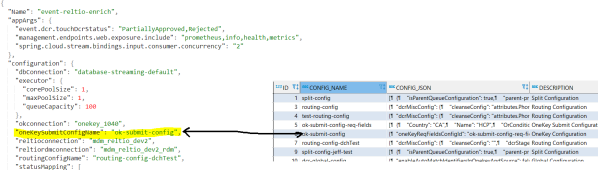
The OneKey Configuration can contain a field named oneKeyReqFieldsConfigId. This field can point to another record in the ODP_CORE_STREAM.DCR_STREAMING_CONFIGURATION attribute. This record can have in the CONFIG_JSON field the configuration for OneKey Submit Required Fields Configuration.
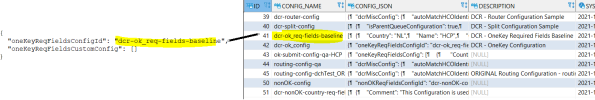
OneKey Trace
All the DCRs in the 3rd Party Review queue are traced for their status in OneKey. The Monitor stream generates an event with event type: ONEKEY_RESPONSE which is received by the event-reltio-enrich stream. This event triggers the OneKey Trace process in enrich stream. The Onekey Trace process can analyze the OneKey response that comes in the event-payload and update the DCR's status in Reltio accordingly. Based on the OneKey response received, the given DCR in Reltio would be approved or rejected or still may stay in pending stage. Upon approval, the non OK additional attributes from other sources configured can be appended to the reltio OK profile. The following environment variable is optional and maybe set during the stream deployment, if not set then the default setting is taken.
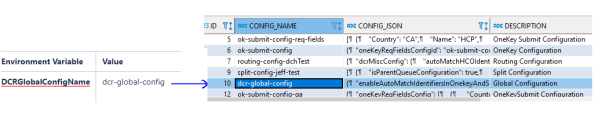
For further details on OneKey Trace process, see OneKey Trace Process.
Split DCR
Setup
The following is an overview of the steps required to setup and enable Split DCR process, more details can be found in the sections following.
Insert a record for routing configuration in the database table ODP_CORE_STREAM.DCR_STREAMING_CONFIGURATION. This can be done using Postman Collection API. A sample config can be found under the Config folder with name DCR Split Sample Config. Details on how to construct a split config file can be found below:
Before deploying the stream DCR Store Enrich AnyPoint, the following variables need to be set in the POSTMan environment variables:
|
Environment Variable |
Value |
Description |
|---|---|---|
|
DCRenableWorkflow |
Yes |
Setting this value to Yes can enable DCR routing. This can cause CHANGE_REQUEST_CHANGED_WORKFLOW events to propagate to the enrichment stream. |
|
DCRenableLexiResponse |
Yes |
Setting this value to Yes can enable Lexi Response. This can cause the DCR enrichment events to be propagated. (example. CHANGE_REQUEST_CREATED, CHANGE_REQUEST_CHANGED. and CHANGE_REQUEST_REMOVED). Note: Setting this to Yes is not required to enable DCR Routing. |
|
DCRRoutingConfigName |
routing-config |
Specify the CONFIG_NAME of the routing configuration the client wishes to use in the ODP_CORE_STREAM.DCR_STREAMING_CONFIGURATION table. Important: Routing is requred to enable spliting of DCRs. |
|
DCRSplitConfigName |
split-config |
Specify the CONFIG_NAME of the split configuration the client wishes to use in the ODP_CORE_STREAM.DCR_STREAMING_CONFIGURATION table. |