Enrichment (DCR) - Status Mapping
Overview
After the deployment of an enrichment stream, the EVENT_LOG table can contain a configuration record used by the enrichment processor. For DCR enrichment, an attribute named statusMapping can appear in this configuration record. The contents of this attribute can define what appears in the enriched output for DCR enrichment. Below is an example of an enrichment configuration record containing a statusMapping attribute (highlighted in yellow).
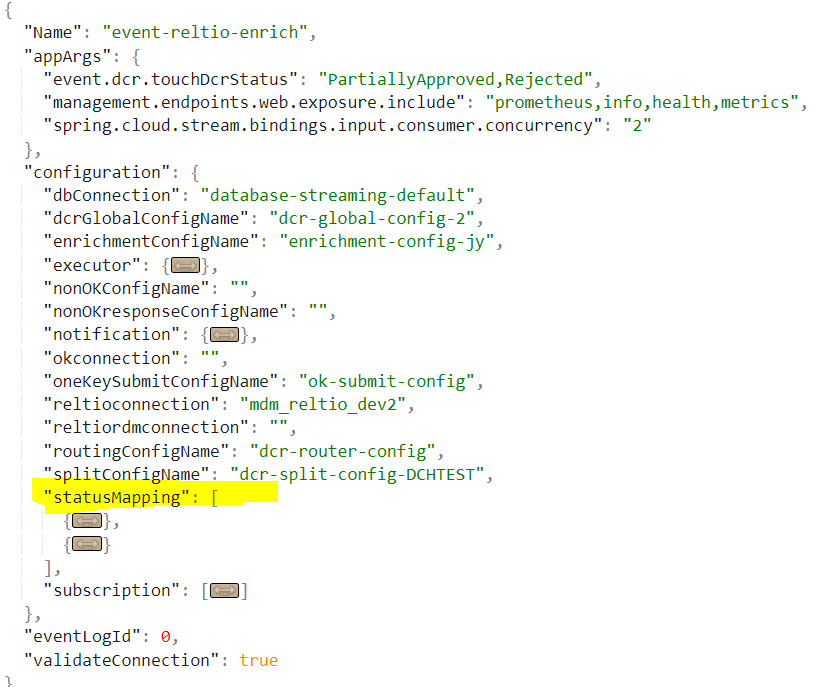
statusMapping Attribute Definitions
|
Attribute Name |
Description |
|---|---|
|
reltioEventType |
Reltio event which this mapping applies to (CHANGE_REQUEST_CREATED or CHANGE_REQUEST_CHANGED). |
|
payloadDefinition |
Array of status mappings. Each Mapping can produce a single value in the enriched output. |
Attributes and Definitions of payloadDefinition
|
Attribute Name |
Description |
||
|---|---|---|---|
|
fieldNameOutput |
Name of the field to be placed in output enrichment message. |
||
|
targetEntity |
The Source entity is to be used in combination with the jsonPath node as a data source for data lookup. main (main Reltio entity in DCR, for example HCO or HCP), dcr, tasks, events (SQS event) and BUILT-IN. Currently, only DCR-STATUS is supported for the BUILT-IN variable. To get the DCR Status to appear in the enriched message, you need to specify BUILT-IN in the targetEntity along with DCR-STATUS in the jsonPath node. |
||
|
jsonPath |
Used in combination with targetEntity as data source for data lookup. jsonPath is a valid JSONPath query into the targetEntiy for the data to be copied to the enriched status message. |
||
|
typeFilter |
(Optional) Used to specify that this mapping is only to applied for dcr main entity types starting with the typeFilter value. (example, configuration/entityTypes/HCP for HCPs, configuration/relationTypes for ALL relation types) |
||
|
mappingType |
(Optional) specifies mapping type to be used. Currently, there are only 2 mapping types, 0 (default) and 1. Mapping type 0 only uses the fields in the proceeding sections. Mapping type 1 adds the fields in the following sections)
|
||
|
targetCollection |
(Optional - only valid for mappingType=1) specifies JSONPath to initial target collection |
||
|
targetCollectionFilter |
(Optional - only valid for mappingType=1) specifies elements in targetCollection to return using a specified JSONPath as a filter.
|
||
|
targetCollectionSelect |
(Optional - only valid for mappingType=1) After targetCollection is filtered using targetCollectionFilter this field is the JSONPath to the field to be returned in the enriched status message. |
||
|
jsonPathReplacementParameters |
(Optional - only valid for mappingType=1) Array of variables that are evaluated at runtime and can be used in the targetCollectionFilter JSONPath text. See, Attributes and Definitions of jsonPathReplacementParameters. |
Attributes and Definitions of jsonPathReplacementParameters
|
Attribute Name |
Description |
|---|---|
|
name |
name of replacement parameter. A replacement parameter can be used in the targetCollectionFilter by surrounding the name with % (example, %DATA_SOURCE% ). |
|
jsonPath |
Used in combination with targetEntity as data source for data lookup. jsonPath is a valid JSONPath query into the targetEntiy. |
|
targetEntity |
Source entity to be used in combination with jsonPath node as data source for data lookup. Valid values are main (main Reltio entity in DCR, example. HCO or HCP), dcr, tasks, event (SQS event) |