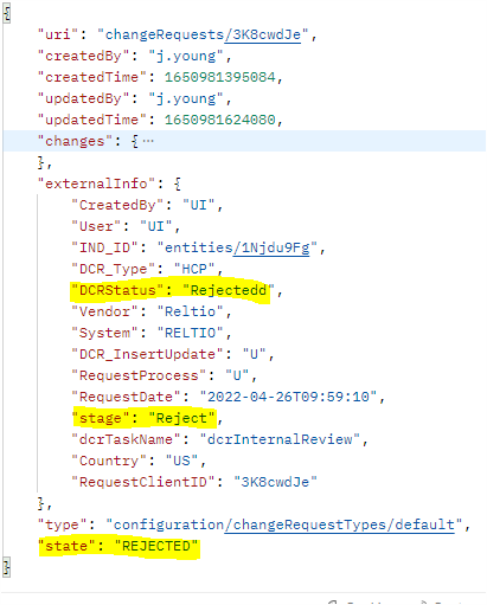Internal DCR Process
When a DCR is routed to internal, it is either approved or rejected by the data steward after review. There are two things that happens in the background is that a temporary attribute named 'tmpOvUri' is added to the DCR's externalInfo. The second is that the DCR's externalInfo is updated by the Custom Java Class (part of the Custom Jar deployed in Reltio). The custom Java class does the following:
-
Updates the DCR's externalInfo attributes - stage and DCRStatus.
-
Adds another attribute named 'OvUri' and copies the value from 'tmpOvUri' to 'OvUri'.
-
Removes the previously added (by Routing process) attribute 'tmpOvUri'.
-
Makes an API call to Reltio to approve or reject the DCR.
The following are the custom Java classes that should be configured in the given tenant's BPMN file for Approve and Reject Service Tasks. These classes should replace the default Reltio classes in the Reject and Approve Services, respectively.
Approve Service: com.reltio.iqvia.customworkflow.activiti.services.IqviaCustomChangeRequestApply
Reject Service: com.reltio.iqvia.customworkflow.activiti.services.IqviaCustomChangeRequestReject
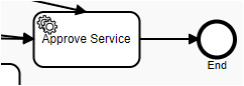
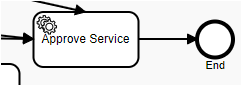
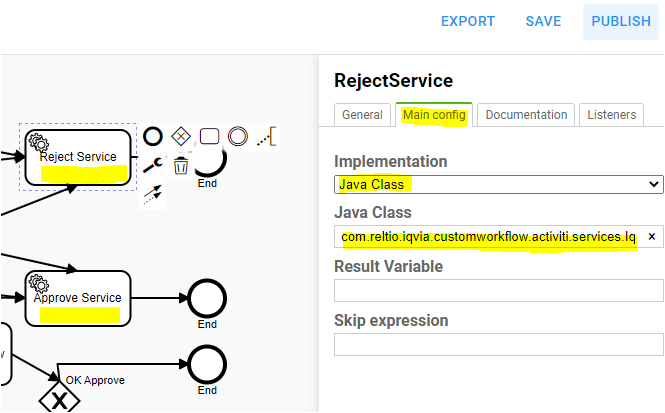
|
Note: |
For how to configure the BPMN file, please see the section Routing Process → Customization of Reltio Workflow (BPMN) for Custom Java Listener Class. |
Some Examples
-
DCR approved by the data steward
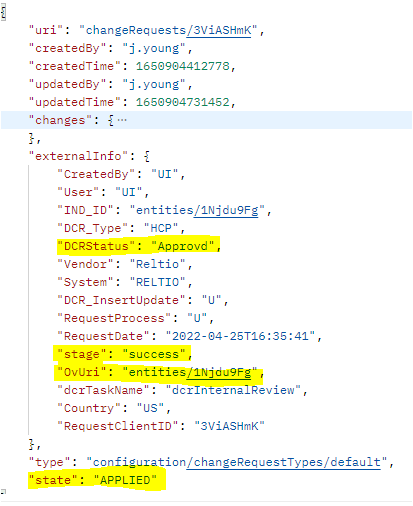
-
DCR rejected by the data steward